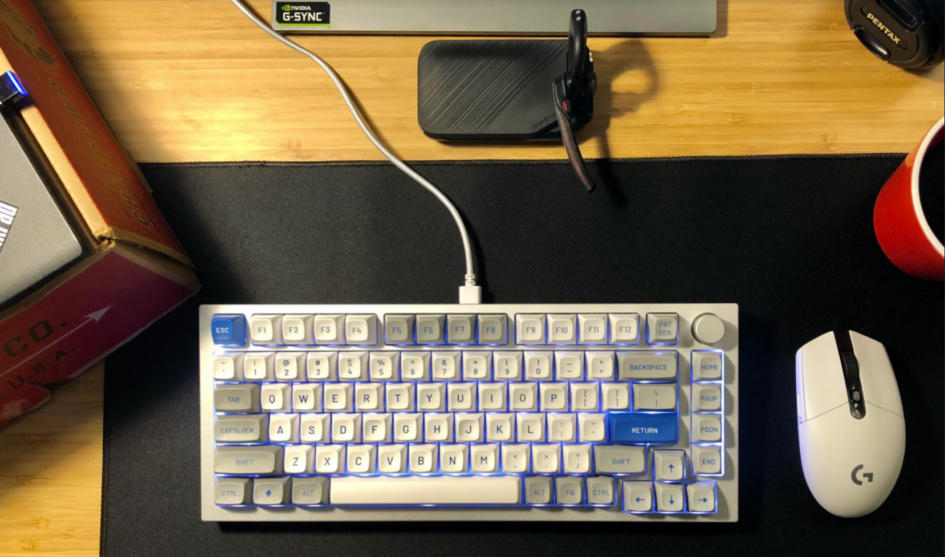I work on a laptop, and there’s no way I can be 100% productive on that alone. I’d lose my mind dragging my finger across the laptop touchpad watching the cursor slowly crawl across the screen. A second monitor, external keyboard and mouse are must-haves.
Along with these few upgrades, you’ll want to add a desk mat, monitor/laptop arm (I prefer the combo), and lightbar.
If you’re just starting your WFH journey and are looking for the essentials, check out our WFH Essential Gear Guide here.
Here are our Best WFH Gear Upgrades for Your Home Office:
1.) External Monitor (ultrawide)
I prefer an ultrawide to a dual monitor setup and utilize the laptop screen as a secondary monitor along with the built-in laptop webcam when needed. This popular and affordable Samsung model can be used with Picture-in-Picture (Pro tip: press windows + right arrow key to quickly setup Picture-in-Picture).

2.) Monitor and Laptop Stand
A dual monitor/laptop stand allows you to position your laptop and external monitor in the most ergonomic positions while freeing up desk space. I finally got my laptop off the shoebox pictured above and onto this dual monitor/laptop arm setup which cleaned up my desk, helped (some) with cable management, and made moving my monitors around a breeze.
We prefer this full motion articulating model for optimal positioning:

3.) External Mechanical Keyboard & Mouse
The mechanical keyboard industry is experiencing rapid growth with many different build options to choose from. You can go with a prefab model or build your own selecting the case, plates, switches, keycaps, etc. There are a ton of review videos on YouTube to get an idea of different switch sounds, but it’s hard to get a good feel for them through video alone. You can pick up a mechanical switch tester here or see if anyone nearby has a board you can try.
I personally went with the GMMK Pro with Silent Alpaca switches and Olivetti inspired MT3 keycaps. I still need to snag a dual laptop/monitor stand for my home setup (evident by my makeshift laptop stand).
Also pictured below is the Logitech G305 Lightspeed mouse customized with silent switches.

4.) Desk light
I’m a big fan of monitor lightbars which free up desk space and have adjustable brightness and warmth. BenQ is a WFH industry favorite:
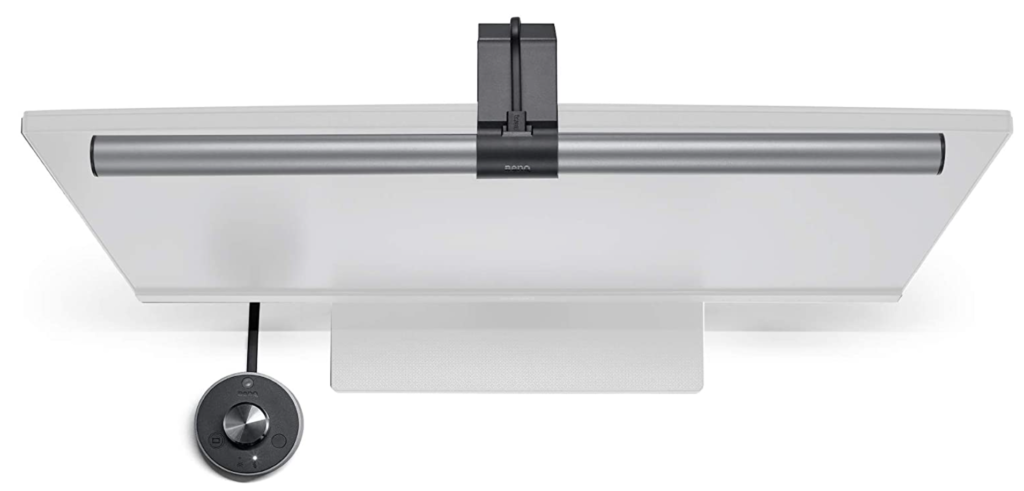
5.) Pegboard
Customizable and convenient place to store and/or display items. Often seen displaying a jar full of mechanical keyboard switches, fancy headsets, extra mechanical keyboards (what does everyone do with all the keyboards???), etc. Could be used on a background wall for video calls if kept neat.
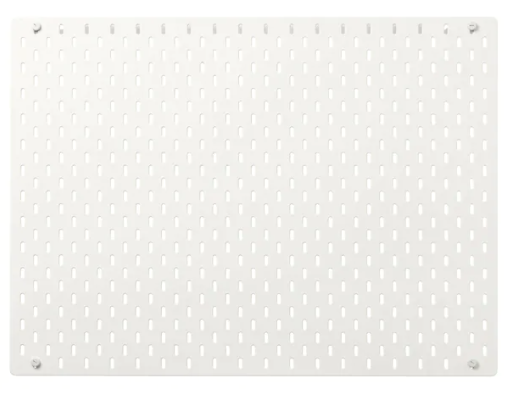
6.) Desk Mat
Mousepad/keyboard mat/drink holder all wrapped into one… the convenient desk mat. I prefer around a 12″x24″ desk mat with my 75% keyboard. You may want to opt for a larger size if using a 100% keyboard.