When setting up your WFH office, consider what your background will look like while on video calls (zoom, teams, etc.).
Tip: if you’re tight on space and/or are in a smaller apartment (or considering moving to one), you can squeeze a WFH office in a walk-in closet. Checkout my personal WFH Walk-in Closet Setup here.
I’ve had dedicated office rooms, walk-in closet offices, and an office in a bedroom. I personally prefer a dedicated office room, but sometimes that’s not an option. Check out our top tips below for arranging your WFH office.
1.) Natural Light:
I prefer a view of the outdoors in general, and WFH is no exception. Work-in natural lighting when possible.
Ideally, you’ll be facing a window where your face will be lit evenly.
The second best option (and my current setup) is to have a window to your side. This will only lights half of your face, and you’ll want to supplement with artificial lighting to even things out.
Avoid: Try not to have windows directly behind you. This can make it hard for your camera to pick you up and may result in a just your silhouette being visible.
Additional Lighting:
Regardless of your natural light situation, we highly recommend incorporating adjustable artificial light. My personal favorite is a monitor lightbar such as the BenQ Screen Bar Plus e-Reading LED w/Dial ($125.82 at time of writing).
You can divert the light downward on just your keyboard and/or notepad or pivot the light upward to evenly light your face. The adjustable dial makes dimming or brightening the light convenient, and the monitor mount frees up desk space.

I’m currently using the IKEA TERTIAL Work Lamp below which clamps on to my desk and pivots from multiple points. I plan to upgrade to a monitor mount in the future, but this lamp has been getting the job done just fine.

Update: I’ve upgraded to the Logitech Litra Glow which easily sets on the top of my laptop. You can adjust the warmth and brightness, and it’s powered by usb.

2.) Layout:
Now that you’ve analyzed the natural lighting in your space, it’s time to consider where to put your desk.
For a bedroom office, I prefer the L-shaped method where the back of the desk is butted up against the longer dresser (creating an L shape). I have around 3 feet of space between the back of my desk and the foot of the bed (hence the blog name: Three Foot Commute). This setup provides the most ideal video background since only a wall is viewable behind me.
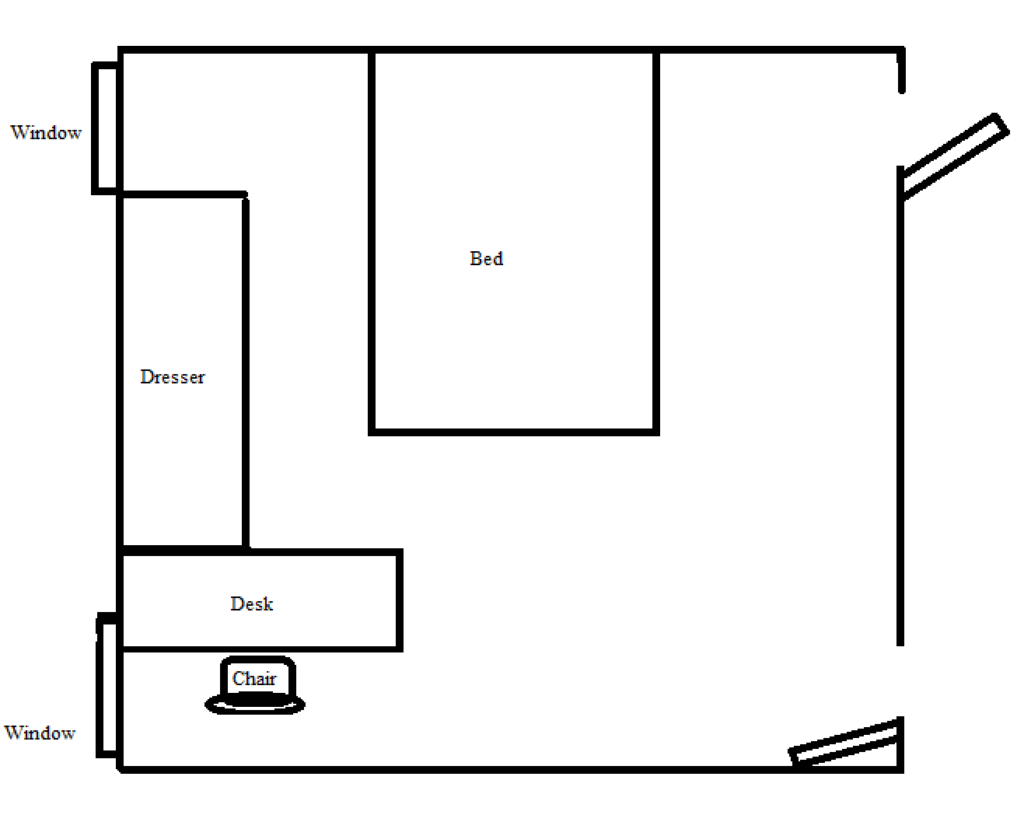
In my previous bedroom office setup, most of my bedroom was viewable in the background, but the camera was angled upward so only walls could be seen. However, one day my kids stormed the “office” and began jumping on the bed while I was on a video call, and everyone could see them jumping up and down in the background. I’ve adopted the L-shaped method ever since for a bedroom office setup.
For a dedicated office room, I recommend prioritizing natural light. Check out Room Rater to get an idea of what’s hot and what’s not.
See my walk-in closet office guide here if you’re considering this option.
3.) Camera Height/Angle
So you’ve analyzed your natural lighting, planted your desk and set up your computer. All good, right? Well… not quite. Ensure all your hard work pays off by paying special attention to your webcam height.
You want your webcam to be at or just above eye level. I plan to invest in a laptop stand someday, but I’m currently using a shoebox and a couple books to raise my laptop. I have an external monitor I use as my primary monitor, and I use the built-in webcam in my work laptop (along with the laptop screen as a secondary monitor).
If you’re worried about background noise, we highly recommend a mic with noise cancellation such as this Platronics Voyager which I personally use. Check out the rest of our recommended work from home gear here.
4.) Digital Backgrounds
One last thing to consider is digital backgrounds. Some companies may require them and may even provide several options to choose from. We’ve used some in the past for things like birthdays, the Game of Thrones season finale, and when someone’s favorite sports teams won a championship (or rivalry game).
Now that you have some ideas for your WFH office, check out how to get the most out of your work from home mornings.

1 Pingback